Geoscience > Main Launcher > Launch Menu > Basemap > General Properties > Grid Properties > Symbols for Grids
Grid Properties: Symbols
Use this page to define the symbols that are posted on the grid. To
define the text posting, see the Grid
Posting page.
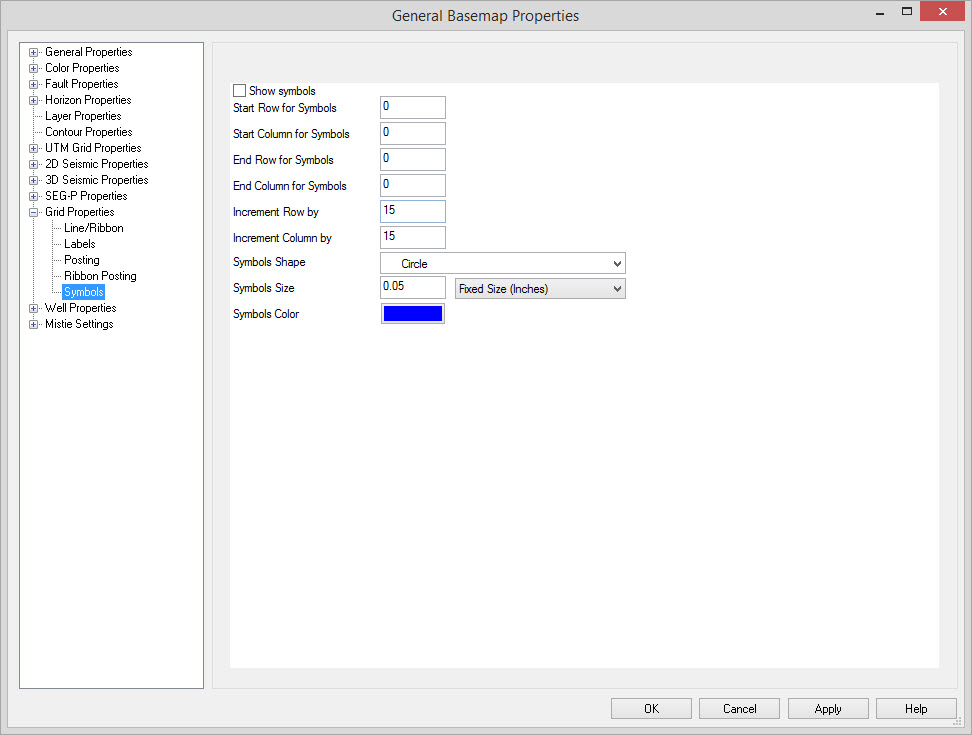
Enable Symbols
Show Symbols: Toggle on and off the symbols
for grids.
Symbols Parameters
Start Row for
Symbols, Start Column for Symbols/End
Row for Symbols, End Column for Symbols/Increment Row By, Increment
Column By: The starting, ending, and increment posting values
for the row and column parts of a grid. It is usually best to leave the
start and end at zero, as this implies to use the "start" and "end",
regardless of the number of traces.
Symbol Shape, Symbol Size, Symbol Color: These define how the symbols will appear. Select the shape, specify the size, and select a color.
Symbol Shape, Symbol Size, Symbol Color: These define how the symbols will appear. Select the shape, specify the size, and select a color.
Note: Fixed sized objects will remain the same regardless of the map scale. Variable sized objects will change size with the map scale.
Also See
— MORE INFORMATION

|
Copyright © 2020 | SeisWare International Inc. | All rights reserved |